Social media is a crowded space—but there’s one type of content that consistently rises above the noise. Animated videos, especially cartoon-style ones, have become the ultimate tool for grabbing attention, sparking engagement, and, most importantly, going viral. These short, snappy, and visually captivating pieces of content are perfect for telling stories, simplifying complex ideas, or just spreading a laugh.
But how do you start creating an animated video that has the potential to go viral? We’ve outlined a step-by-step guide to help you bring your ideas to life and maximise reach on social platforms.
Why Choose Animation for Social Media?
If you’re considering animation as part of your content strategy, you’re already on the right track. Here’s why animation is perfect for social media:
- Creativity and Versatility: Animated content lets you bring the wildest ideas to life. Want talking coffee cups or a dog flying a rocket? Animation can do it all.
- Broad Appeal: Cartoons bridge the gap across age groups and demographics. Whether you’re targeting Gen Zs on TikTok or professionals on LinkedIn, animated videos draw in viewers with their charm.
- Engagement and Shareability: People love sharing unique and entertaining content, and animations often stand out in crowded feeds. A well-crafted animated video has the potential to be reposted, retweeted, and shared widely.
- Simplify Complex Topics : Got a tricky concept to explain? Animation can make even the most technical ideas approachable by presenting them in a playful, easy-to-digest way.
Step 1: Plan Your Animation Concept
Before jumping into design, start with a strong plan. Viral videos don’t happen by accident—they’re often the result of careful storyboarding and research.
- Define Your Goal: What’s the purpose of your video? Increase brand awareness, entertain, or educate? Your goal will shape the tone and structure of your animation.
- Know Your Audience: Are you targeting teens on TikTok or entrepreneurs on Instagram? Tailoring your video to your audience’s preferences can mean the difference between a few likes and hundreds of shares.
- Craft a Relatable Story: Keep it simple and to the point. Whether it’s a funny scenario, a simple how-to, or an emotional narrative, make sure your story aligns with your target’s interests.
- Keep It Short: Attention spans on social media are notoriously short. Stick to 10–30 seconds for best results.
- Outline and Storyboard: Sketch out the flow of your animation—this doesn’t need to be high art but make sure each scene communicates a clear moment or message.
Step 2: Choose the Right Animation Tool or Software
The good news? You don’t need to be a professional animator to start. With the right animation tool such as Adobe Express, anyone can create impressive videos.
Step 3: Design Your Characters and Backgrounds
Here’s your chance to build memorable visuals that resonate with your audience.
- Create Recognisable Characters: Keep your characters simple but expressive. Think of bold shapes, vibrant colours, and exaggerated facial expressions to evoke emotions.
- Focus on Backgrounds: Simplicity is key—don’t design backgrounds so intricate that they distract from the characters and action.
- Use Bold Elements: Add bold elements that are easily distinguishable on smaller mobile screens, where most viewers will watch.
Step 4: Animate Your Video
Bring your storyboard and designs to life! Incorporate these tips for a polished final product.
- Key Animation Principles: Focus on timing, squash and stretch, and anticipation to make character movements engaging and realistic.
- Use Smooth Transitions: Avoid jarring scene transitions. Instead, keep movements fluid so the pace of your video flows seamlessly.
- Professional Touch: Clean, crisp animations resonate far better than cluttered or overly complicated designs.
Step 5: Add Audio and Voiceovers
Never underestimate the power of sound—it’s one of the most important layers of your animation.
- Background Music: Add music that complements the tone of your video. For royalty-free options, explore Epidemic Sound or Artlist.
- Sound Effects: Use effects to spotlight actions and bring attention to key moments.
- Voiceovers : A lively, humorous voiceover adds personality to your video. Just make sure it syncs perfectly with the animation!
Step 6: Optimise for Social Media Platforms
Tailoring your animation for different platforms can significantly boost visibility.
- Formats and Dimensions
- Instagram & Facebook Feed = Square Videos
- Instagram Stories or TikToks = Vertical (9:16)
- YouTube = Horizontal (16:9)
- Mobile-Friendly: Keep file sizes small, ensure content is recognisable on smaller screens, and test videos before posting.
- Add Captions: Many viewers watch videos without sound—captions ensure your story doesn’t go unnoticed.
Step 7: Promote for Maximum Reach
Once your video is complete, it’s time to make it shine in the spotlight.
- Post at Peak Times: Check when your audience is most active and schedule posts accordingly.
- Use Hashtags: Relevant hashtags can help your video land in front of the right audience on platforms like Instagram and TikTok.
- Collaborate with Influencers: Work with influencers or brands in your niche to amplify your reach.
- Tap into Trends: If a viral challenge fits your theme, jump right in!
Bring Your Animation Ideas to Life
Creating animated videos for social media is as fun as it is rewarding. From planning your concept to optimising your finished clip for specific platforms—the steps are simple, but the impact can be huge.
Invest time into creativity, humour, and relatability, and experiment until you find what resonates best with your audience. With these strategies, your animations will be well on their way to viral success.
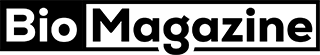


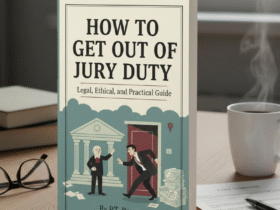
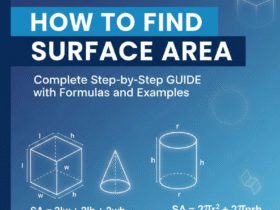
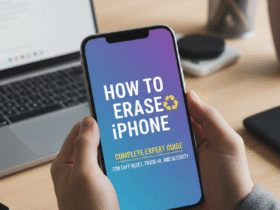

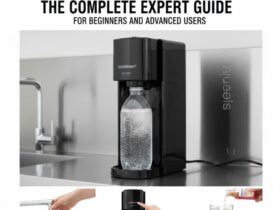


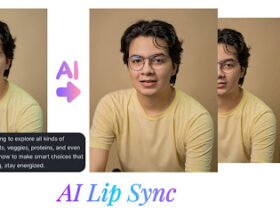

Leave a Reply