In today’s digital learning environment, a classroom screen is more than just a technological gadget. It’s an essential teaching tool that fosters engagement, enhances communication, and streamlines lesson delivery. Whether it’s used for displaying educational content, showcasing interactive lessons, or facilitating collaboration, the classroom screen is transforming the way teachers and students interact.
This article delves into the significance of classroom screens, their types, and the ways they revolutionize modern education. We’ll explore how to select the right screen for your classroom and offer actionable insights to optimize your teaching methods using this powerful tool.
What is a Classroom Screen?
A classroom screen refers to any type of visual display unit used in educational settings. Traditionally, classrooms relied on whiteboards or chalkboards for conveying information. However, as technology has advanced, digital screens have become an integral part of modern classrooms.
Classroom screens range from basic projector setups to interactive whiteboards and smart displays that support multi-touch interaction. These tools allow teachers to present lessons, display multimedia content, and interact with students in ways that traditional methods cannot match.
Types of Classroom Screens
When selecting a classroom screen, it’s important to understand the different types available. Here are some of the most common types used in classrooms today:
- Interactive Whiteboards (IWBs): These screens allow teachers and students to engage directly with the content displayed. IWBs can connect to computers or tablets and use software to support a variety of learning activities, from annotating text to creating interactive diagrams.
- LED/LCD Screens: These flat-panel displays are known for their high-definition visuals and energy efficiency. They are often used for simple presentations and video-based lessons but can also support touch-based interactions with the right setup.
- Projectors: While less interactive, projectors are still commonly used in classrooms to display large-scale content. They can be paired with computers or tablets to project slideshows, videos, and more.
- Smart Boards: These are sophisticated versions of interactive whiteboards, typically offering more advanced features such as built-in software, app integrations, and touch gesture support. They allow seamless transitions between different types of content, such as slideshows, videos, and live demonstrations.
- Touchscreen Displays: These versatile screens allow teachers to use touch gestures to navigate through lessons, making them ideal for interactive learning. Some models also offer stylus compatibility for precise writing.
Why is a Classroom Screen Important for Modern Education?
The use of classroom screens is critical in today’s educational landscape. Below are some of the key benefits that come with integrating screens into the classroom environment:
1. Enhanced Engagement and Interactivity
Classroom screens make lessons more engaging by allowing real-time interaction with the content. Students can actively participate in lessons by using touch gestures or pens to annotate, highlight, and interact with the displayed material. This interactivity helps retain attention and enhances focus, which can lead to better learning outcomes.
2. Improved Visual Learning
Humans process visuals faster than text. By using a classroom screen to display images, videos, graphs, and diagrams, teachers can present complex information more clearly and effectively. Visual learning aids are particularly beneficial for students with diverse learning styles, such as visual learners or students with learning disabilities.
3. Streamlined Lesson Delivery
Classroom screens can help streamline lesson delivery by organizing all teaching materials in one place. Teachers can display slideshows, play videos, show interactive exercises, and even surf the web to supplement their lessons. This versatility saves time and ensures that lessons are more structured.
4. Access to Digital Resources
The digital classroom screen opens up a wealth of online resources that teachers can incorporate into their lessons. From educational videos on YouTube to interactive simulations and online quizzes, the possibilities are endless. This access to digital content supports a more dynamic and modern teaching approach.
5. Facilitating Collaboration
Collaborative learning becomes easier with classroom screens. Students can use the screen to work together on projects, participate in group discussions, and present their ideas. Some interactive whiteboards even allow multiple students to interact with the screen simultaneously, fostering teamwork and collective learning.
Key Features to Look for in a Classroom Screen
When choosing the ideal classroom screen, several factors must be considered to ensure that the device meets the needs of both the teacher and students. Here are some key features to look for:
1. Size and Resolution
The screen size should be large enough for all students to see clearly from any part of the room. The resolution should also be high enough to provide clear images, videos, and text. Typically, a screen size between 55 inches to 75 inches is suitable for most classrooms. Full HD (1080p) or 4K resolution is ideal for detailed content.
2. Touchscreen Capability
Interactive capabilities, such as multi-touch support, are essential for engaging students. The ability to touch, draw, and manipulate content on the screen allows for a more hands-on learning experience.
3. Connectivity Options
Classroom screens should offer a variety of connectivity options, including HDMI, USB, Bluetooth, and Wi-Fi. This ensures compatibility with different devices, such as laptops, tablets, and smartphones, and facilitates easy content sharing.
4. Built-in Software
Some classroom screens come with pre-installed software for creating and delivering lessons. Look for screens that offer easy-to-use educational tools, like note-taking, drawing, or even creating interactive quizzes and games. These features enhance the overall teaching experience.
5. Durability and Maintenance
Classrooms are high-traffic areas, so the screen should be durable enough to withstand frequent use. Consider screens with scratch-resistant surfaces and easy-to-clean displays to maintain their quality over time.
6. Audio Capabilities
Audio is just as important as visuals in many lessons, especially for multimedia content. A classroom screen with built-in speakers eliminates the need for additional audio equipment and ensures high-quality sound during lessons.
How to Use a Classroom Screen Effectively
To make the most of a classroom screen, it’s essential to integrate it into your teaching strategies effectively. Here are some actionable tips to help you optimize its use:
1. Incorporate Multimedia Content
Classroom screens allow you to present multimedia content, such as videos, interactive simulations, and virtual field trips. Use these tools to create engaging and immersive lessons that go beyond traditional textbook material. For example, you can use educational YouTube channels to explain scientific concepts or demonstrate historical events.
2. Use Interactive Tools
Interactive tools, such as annotation and drawing features, can help students actively participate in lessons. Encourage students to use the screen for activities like group brainstorming, solving problems, or creating mind maps. This hands-on approach increases student involvement and enhances retention.
3. Create Collaborative Learning Spaces
Use the classroom screen as a hub for group activities. Students can work together on projects, share their ideas with the class, and even display their work on the screen for feedback. This collaborative environment fosters communication, teamwork, and peer-to-peer learning.
4. Enhance Student Engagement with Gamification
Gamification is an excellent way to increase student engagement. With classroom screens, you can incorporate games, quizzes, and interactive challenges that make learning fun. Platforms like Kahoot or Quizlet integrate seamlessly with most classroom screens to deliver gamified lessons.
5. Utilize Cloud-Based Tools
Integrating cloud-based tools with your classroom screen allows for real-time collaboration and content sharing. Applications like Google Drive, Microsoft Teams, and others enable teachers and students to share documents, access lessons, and work together on projects from any device.
The Future of Classroom Screens
As technology continues to evolve, classroom screens will become even more sophisticated. The future of classroom screens includes features like voice recognition, augmented reality (AR), and artificial intelligence (AI) to create even more immersive and personalized learning experiences.
AI-powered classroom screens could analyze student responses in real time, adjusting lesson plans to suit the needs of individual learners. Augmented reality (AR) could bring textbooks to life, allowing students to interact with 3D models of historical landmarks, biological systems, or space environments.
Conclusion
The classroom screen is a game-changer in modern education. It not only makes learning more engaging and interactive but also enhances the efficiency of lesson delivery and collaboration. Whether you’re using an interactive whiteboard, a large LCD display, or a smartboard, these tools empower teachers to create more dynamic and inclusive classrooms.
By carefully selecting the right screen for your classroom and using it effectively, you can revolutionize the way your students learn and engage with educational content. The integration of technology into education is no longer a trend—it’s a necessity. The classroom screen is at the heart of this transformation.
Frequently Asked Questions
Q1: What is the best classroom screen for interactive learning?
The best classroom screen for interactive learning is an interactive whiteboard (IWB) or a smartboard. These screens offer touch and stylus capabilities, allowing students to engage with content directly. Brands like Promethean, SMART Technologies, and ViewSonic offer top-rated interactive whiteboards.
Q2: How do I maintain a classroom screen?
Maintaining a classroom screen involves regular cleaning and ensuring that the software and hardware are updated. Use a microfiber cloth to clean the screen and avoid harsh chemicals. Regularly check for software updates and troubleshoot any connectivity issues to ensure smooth operation.
Q3: Can classroom screens be used for remote learning?
Yes, classroom screens can be used for remote learning. Many classroom screens support video conferencing software like Zoom and Google Meet, allowing teachers to conduct live virtual lessons and engage with students remotely.
Q4: Are classroom screens compatible with all devices?
Most modern classroom screens offer wide compatibility with various devices, including laptops, tablets, and smartphones. However, it’s important to check the screen’s connectivity options (HDMI, USB, Wi-Fi) to ensure it’s compatible with your existing devices.
Q5: What is the price range of a classroom screen?
The price of a classroom screen can vary widely depending on the type, size, and features. Basic LCD screens can range from $500 to $1,500, while interactive whiteboards and smartboards can cost between $2,000 and $10,000 or more.
For More Updates Visit: Biomagazine
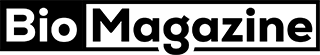

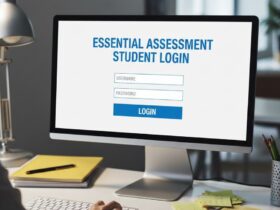
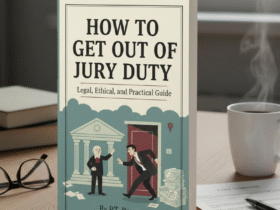
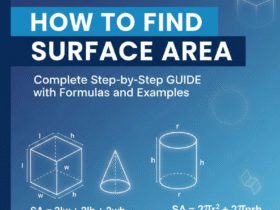
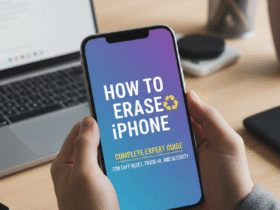

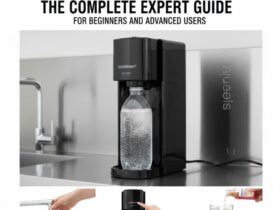

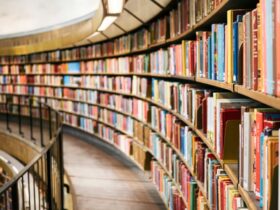

Leave a Reply